DIP Switch
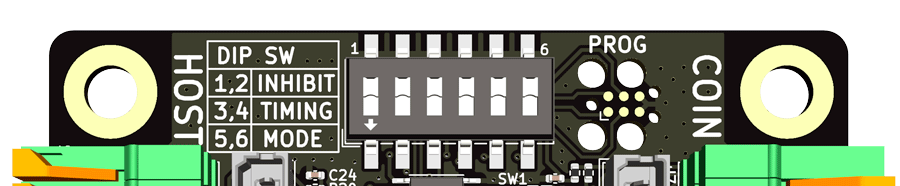
Overview
| SW # | SW Name | Anotation |
|---|---|---|
1 | INHIBIT0 | Inhibit Override - Player 1 |
2 | INHIBIT1 | Inhibit Override - Player 2 |
3 | TIMING0 | Timing Override (50 ms Std) |
4 | TIMING1 | Timing Override (100 ms Std) |
5 | MODE0 | Application mode |
6 | MODE1 | Application mode |
Inhibit override dip switch configuration
Inhibit0 (1) | Inhibit1P (2) | Configuration |
|---|---|---|
0 | 0 | Normal (No force overriding) |
1 | 0 | Override inhibit on 1P as force |
0 | 1 | Override inhibit on 2P as force |
1 | 1 | Override inhibit globally |
- By override for each player by dip switch setting, regardless of game I/O signal, it is forcibly set to inhibit state.
- Even if there is no override in the dip switch settings, if inhibit is enabled on the host game I/O side, inhibit for each player is activated.
- This Inhibit DIP Switch setting can be used to prohibit currency acquisition of a device that has under the maintenance in the field engineer.
Timing configuration
TIMING0 (3) | TIMING1 (4) | Configuration |
|---|---|---|
0 | 0 | Auto |
1 | 0 | Force 50mS active low |
0 | 1 | Force 100mS active low |
1 | 1 | Force 200mS active low |
-
Timing SW
00(Auto), for the active-low output signal, the pulse duration provided by serial communication or the pulse duration measurement value of parallel communication (legacy coin & bill acceptor) is set separately according to the signal source. If both are unavailable, the default value (100 mS) will be used. -
Timing SW
01,10,11ignores the pulse duration of all signal sources and fixes it to one of 50 mS, 100 mS, and 200 mS and outputs it.
Application mode dip switch configuration
MODE0 (5) | MODE1 (6) | Swap status | Special Feature |
|---|---|---|---|
0 | 0 | Start Signal | No, Start signal bypass to host(game pcb) side output |
1 | 0 | Start Signal | Yes, Start signal decide vend output direction for payment income from serial communication |
0 | 1 | Jam Signal | No, Jam signal bypass to jam(game pcb) side output |
1 | 1 | Invalid | DisplayRom, disallow any other action |
-
MODE0 (5) : Special feature disable or enable
-
MODE1 (6) : Swap
startandjaminput signal on vend side, default definition is start. -
00: BypassStartNormal mode with bypass start (default value). Start signal bypass to host(game pcb) side output.
-
01: StartButtonDecideSerialToVendSpecial mode with start button mocked. Start signal decide vend output direction for payment income from serial communication.
-
10: BypassJamNormal mode with bypass JAM (swapped logically). JAM signal bypass to host(game pcb) side output.
-
11: DisplayRom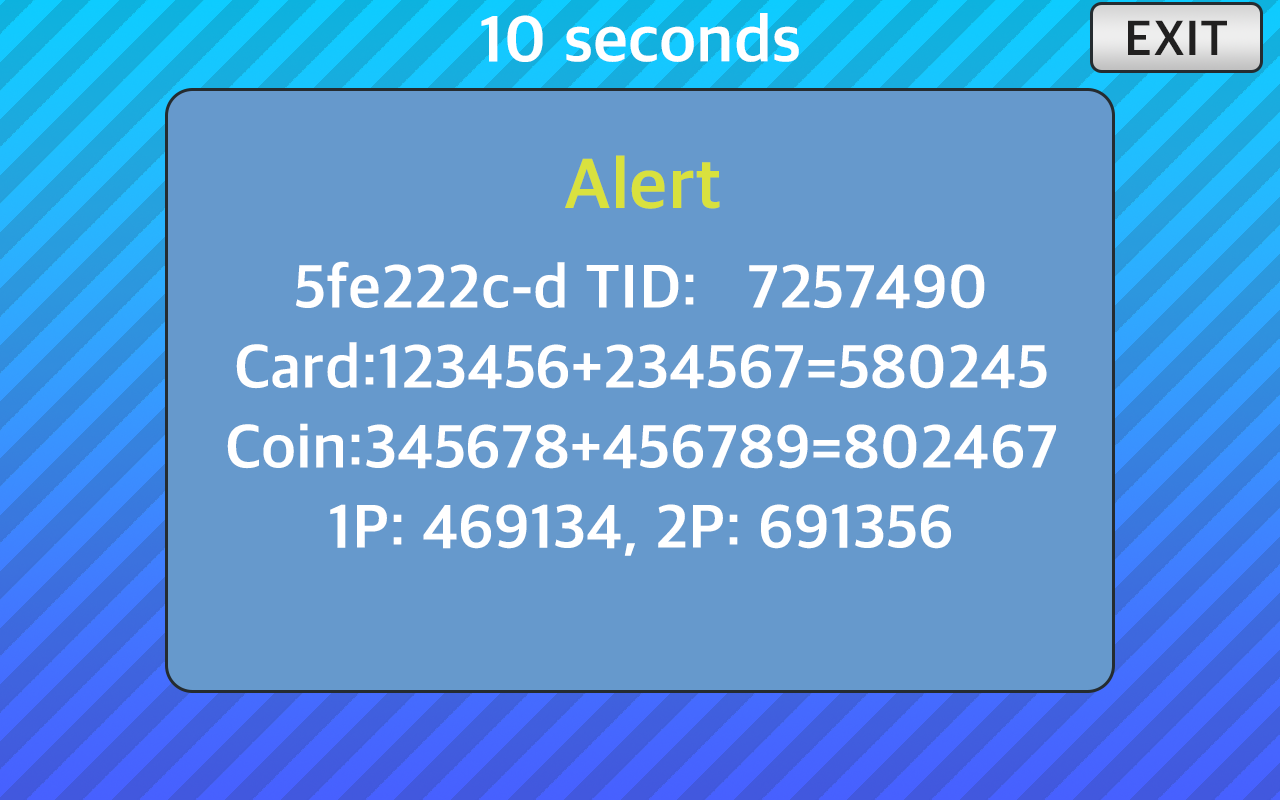
- It displays information about BillMock's firmware, the card terminal's TID, and accumulated card and bill (coin) counts. It can be used as an alternative to a magnetic coin meter.
- Upon exiting this mode, DisplayHwInfo will display hardware information.
- When the SVC button is held for more than 10 seconds, the counts are reset to 0 through the Counter Reset feature.
- If the connected card terminal's TID changes, the accumulated card count will be reset to 0. For detailed information, please refer to DisplayRom Detailed Information.