DisplayRom
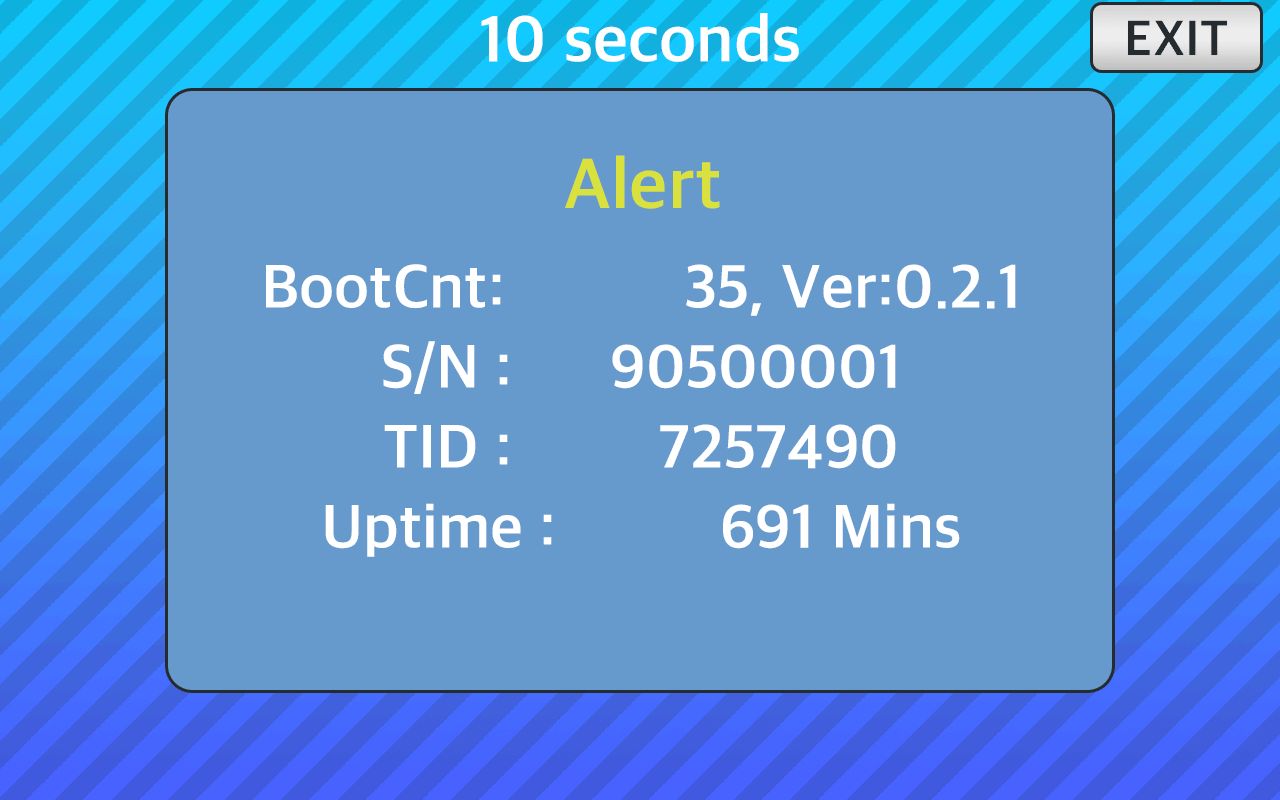
-
To view such information during normal operation, please check and configure the DIP SWITCH execution mode.
-
The information will appear for 10 seconds, divided into four lines, displaying details about ROM and the program:
-
Line 1 :
{Boot Cnt} Ver:{x.y.z}- Boot Cnt: Number of boots for the BillMock hardware. It increments by 1 each time the device is powered off and on.
- x.y.z: Firmware version of the BillMock program billmock-app-rs.
-
Line 2 :
S/N : {Serial Number}- Serial Number: Unique serial number assigned to the BillMock hardware during mass production.
-
Line 3 :
TID : {TID}- TID: The unique Terminal ID of the card terminal. It is a value set in the card terminal when connecting it to the payment gateway (PG). It is also a unique identifier in the PG's system.
-
Line 4 :
Uptime : {Uptime} Mins- Uptime: Represents the duration the BillMock hardware has been powered on, measured in minutes.
-
-
This feature is available from firmware version
0.2.1and hardware version0.4orMini 0.4onwards. It is not supported on earlier hardware versions. -
From hardware version 0.5 or Mini 0.5 onwards, you can use the SVC button by pressing 2 seconds.
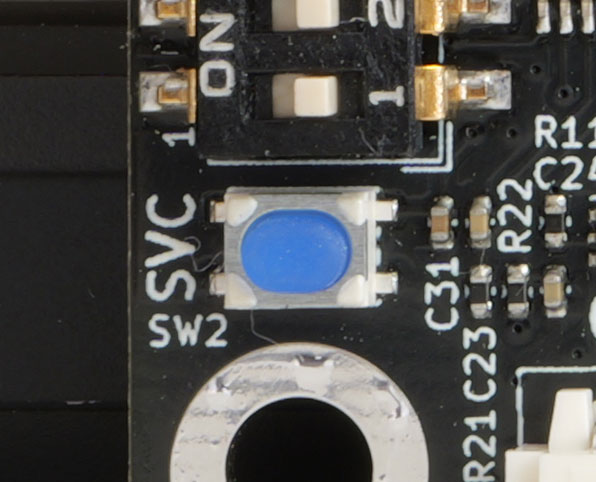
-
This feature is available starting from firmware version
0.2.0and hardware0.4orMini 0.4and later. It is not available for previous hardware versions. -
When exiting DispRom through the DIP switch on hardware version
0.4orMini 0.4and above, the display is also shown.